Looking to find leads? This video will walk you through how to search, filter, and take action with ease. Whether you're just getting started or want a quick refresher, you'll learn how to make the most of your lead list.
Here's what we’ll cover:
-
Searching for Leads: From both the Dashboard and the Property Leads section
-
Using Filters Like a Pro:
-
How to select multiple lead types
-
How to filter for Foreclosures and Pre-Foreclosures
-
-
Taking Action:
-
Where to find the Action to take on the list (ie. LeadTrace or Direct Mail)
-
How to use the My Leads Button
-
This walkthrough is your go-to for mastering lead discovery and management.
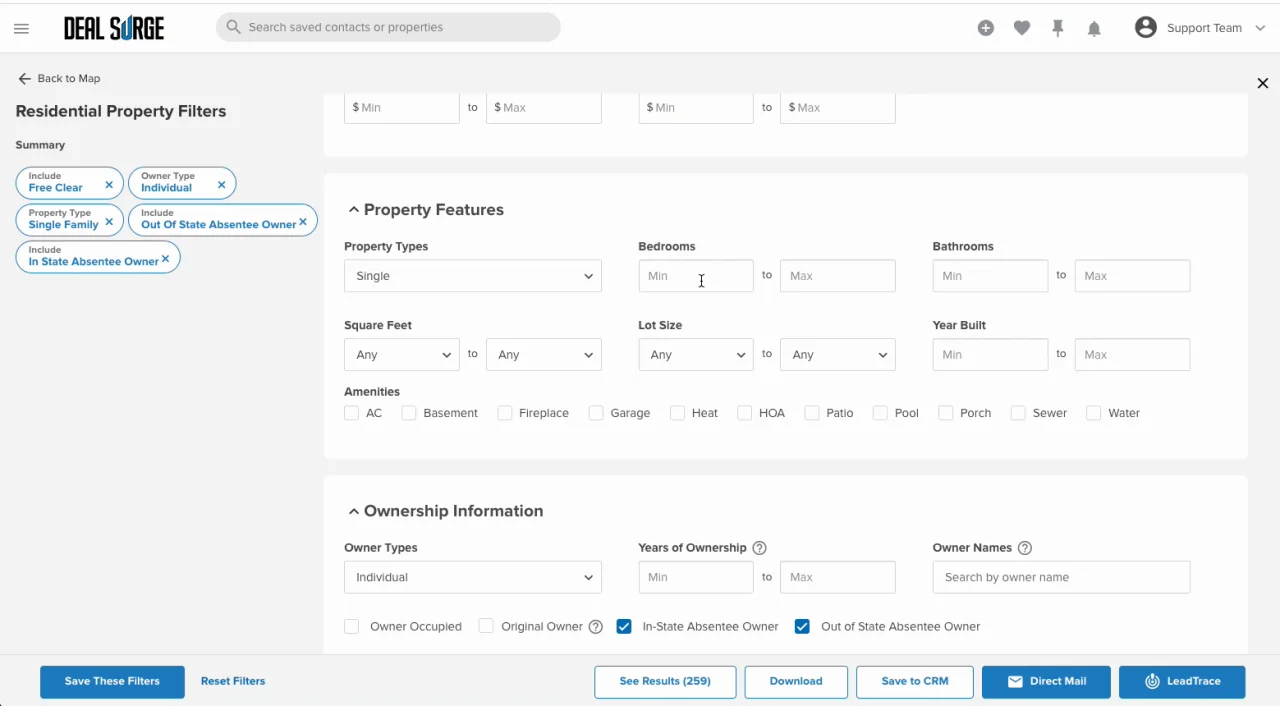
Click for sound
25:07
Josh Tobias
Comments