To Submit a Deal:
From the Left Navigation tool bar, Click on LEADPIPES > POST MY DEAL
Agree to the Terms & Conditions.
- Please Note: You will need to scroll down the Terms & Conditions in order for the NEXT button to be clickable.
Complete the Contact Details fields, then click on NEXT
A couple of things to Note with the Contact Details
- These are the details we will use to contact you about the Submission.
- Editing the Contact Email here will update the Contact Email on your Account. You'll be notified of potential buyers at this email address.
Select your Contact Option:
Recommended: Allow immediate buyer access to my phone number and email address upon inquiry. (Recommended for faster responses and quicker deal closings.)
Private: Allow initial inquiries through internal messaging only. (I will share my contact information after initial communication.)
Enter the Property Address
- Note when you begin to enter the property address, you should see it appear just below where you are typing. Click on the address that appears.
Click NEXT.
Now you will enter the Price, a Description, Photo's and Videos
1. Enter the Price. You can either enter the Price or use the Slider below to enter the price.
2. As you adjust your price, you will see a Live Deal Score feedback.
3. Enter a Property Desciption
4. Upload Photo's or Videos
- When adding Photo's, Click on MAKE DEFAULT for the photo you would like to be the main photo
When completed, click NEXT
Review & Pay:
Review all of the details for the post. If needed, you can go BACK to a previous step.
Once ready, click on SUBMIT. This will open a Payment window. Here you can either Select a CC on file or Enter a new one.
Click on 'Pay $100 and post my deal'
Then what happens?
After submitting the Property will be Live on the Deal Marketplace.
Once the property is Live on the Deal Marketplace, it will display at the top of the LeadPipes list when others are searching for leads in the State the property is located in.
When someone is interested in your deal, they can click “Contact Seller.” What happens next depends on your contact settings:
-
If you’ve selected the Recommended option, your contact information will be shared directly with the potential buyer & you’ll receive an internal message from them through the platform.
-
If you’ve selected the Private option, the buyer will not see your contact info. Instead, you’ll receive an internal message from them through the platform.
The Internal Message will be found in the ‘BELL’ icon in the top right hand portion of your screen.
Please Note: When you receive an Internal Message, an Email Notification will automatically be sent to the Email address on File
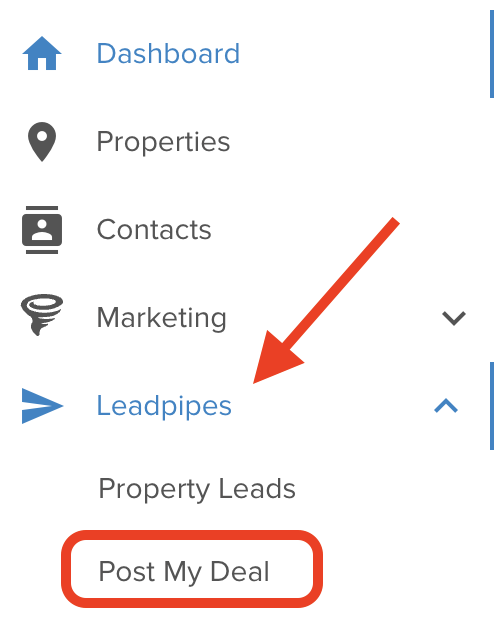
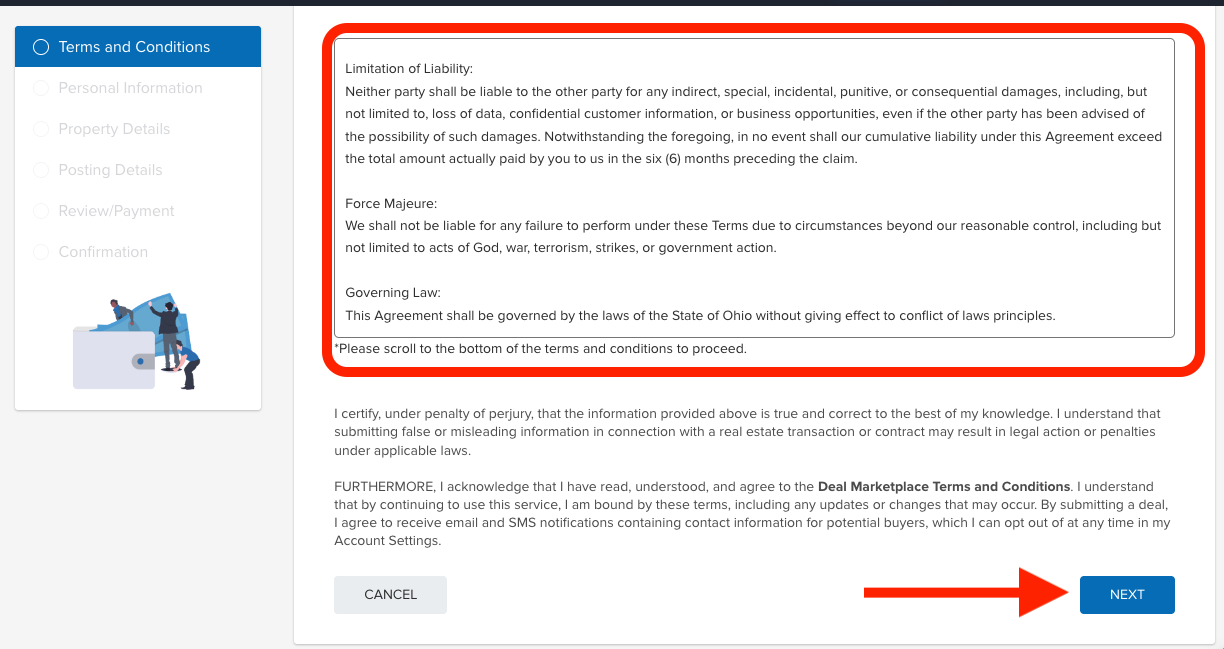
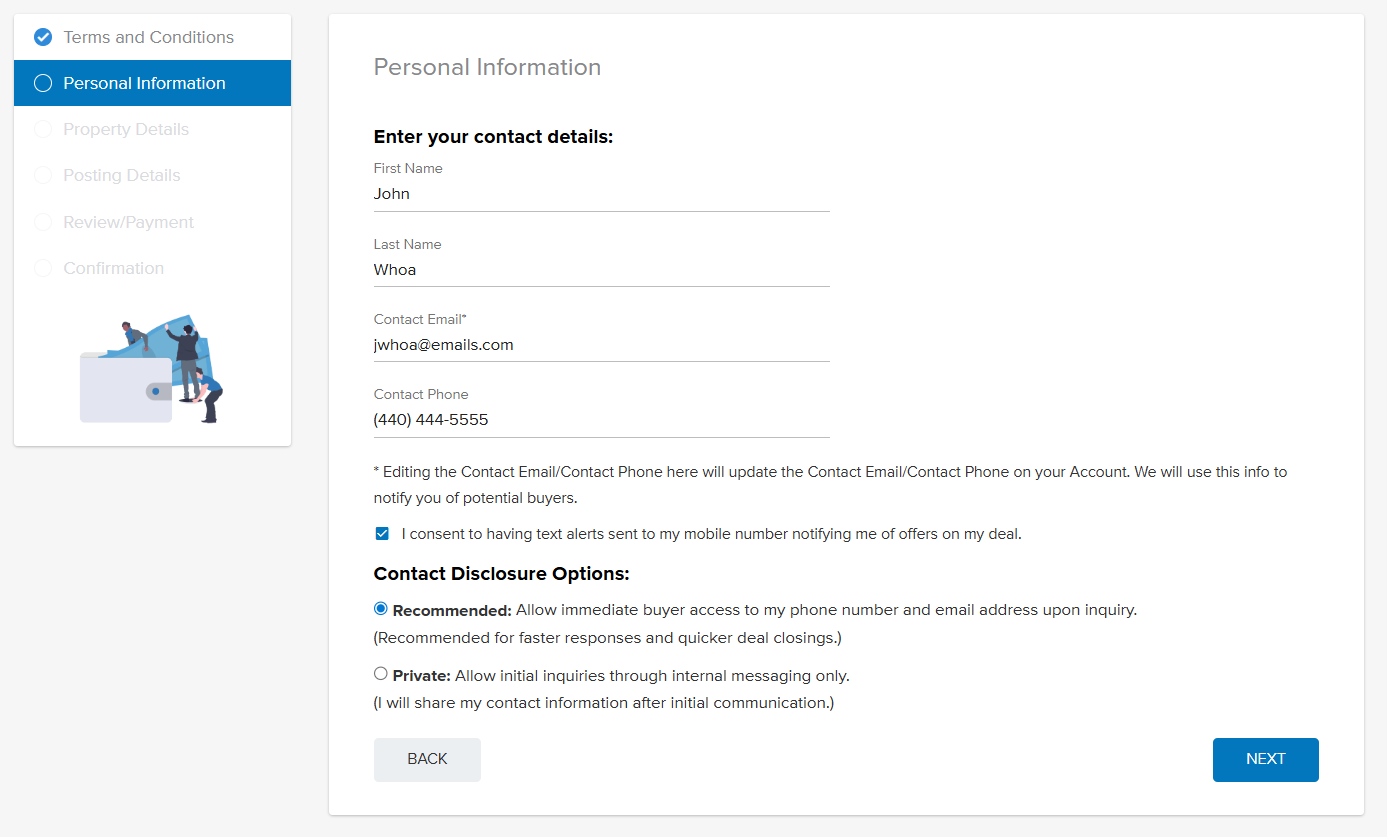

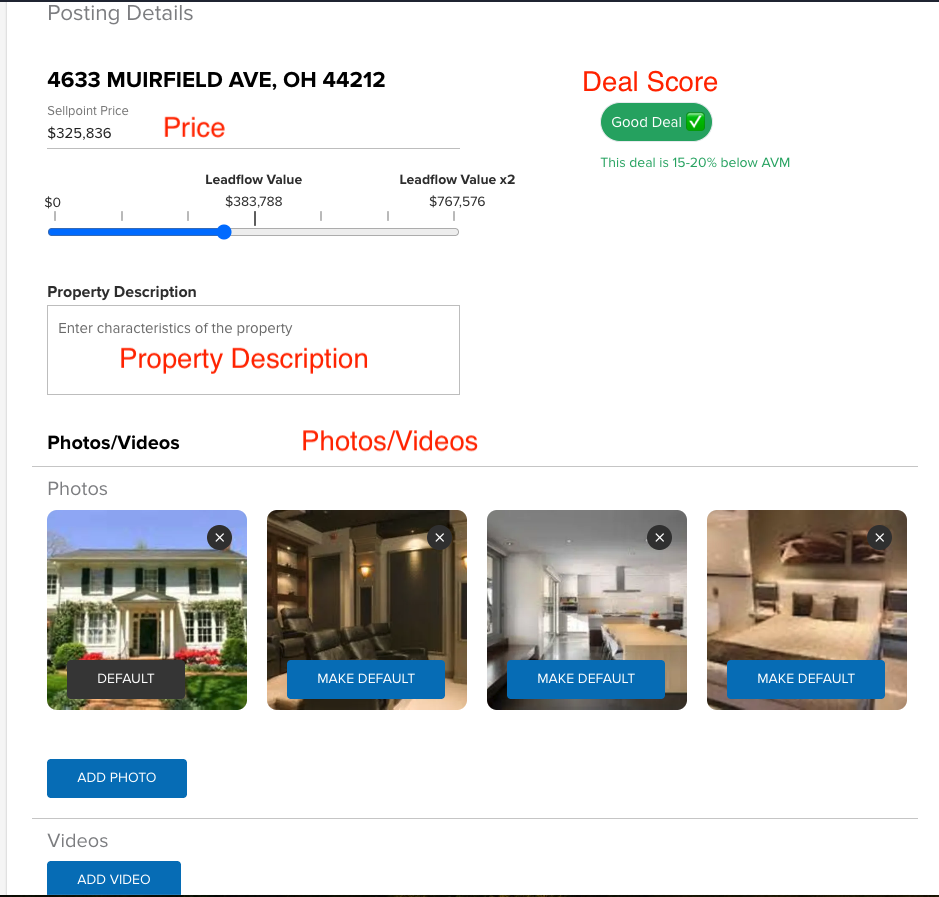
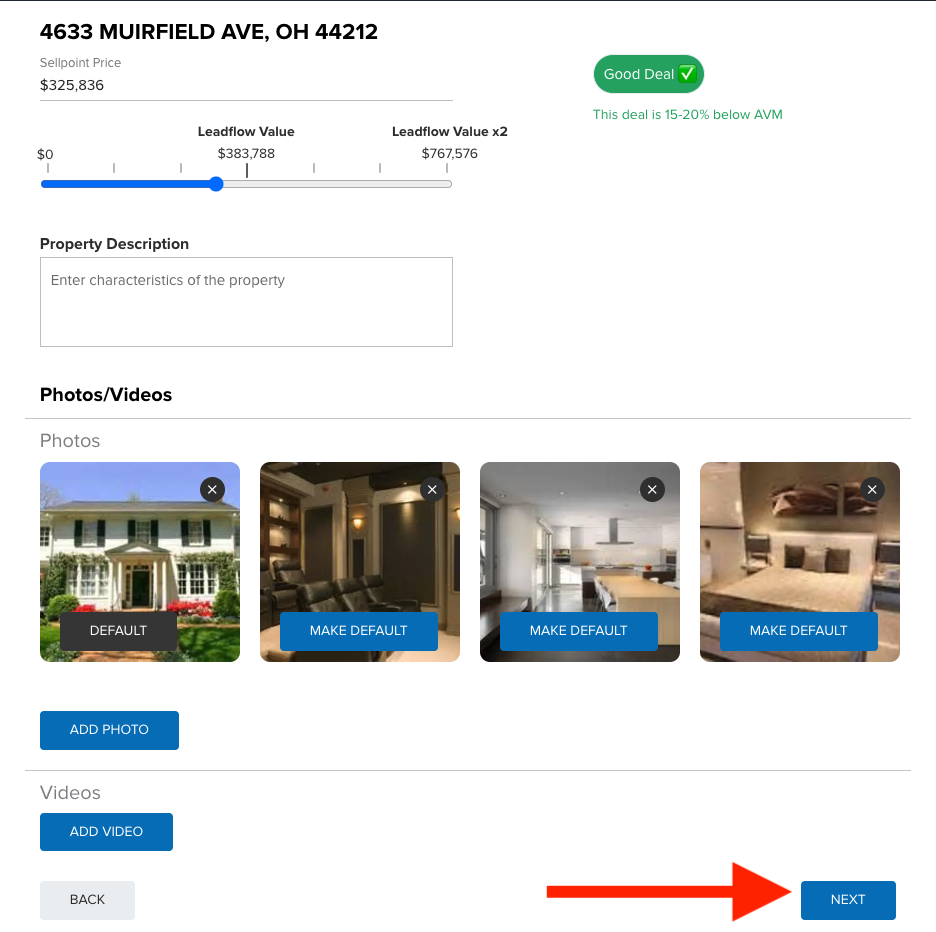
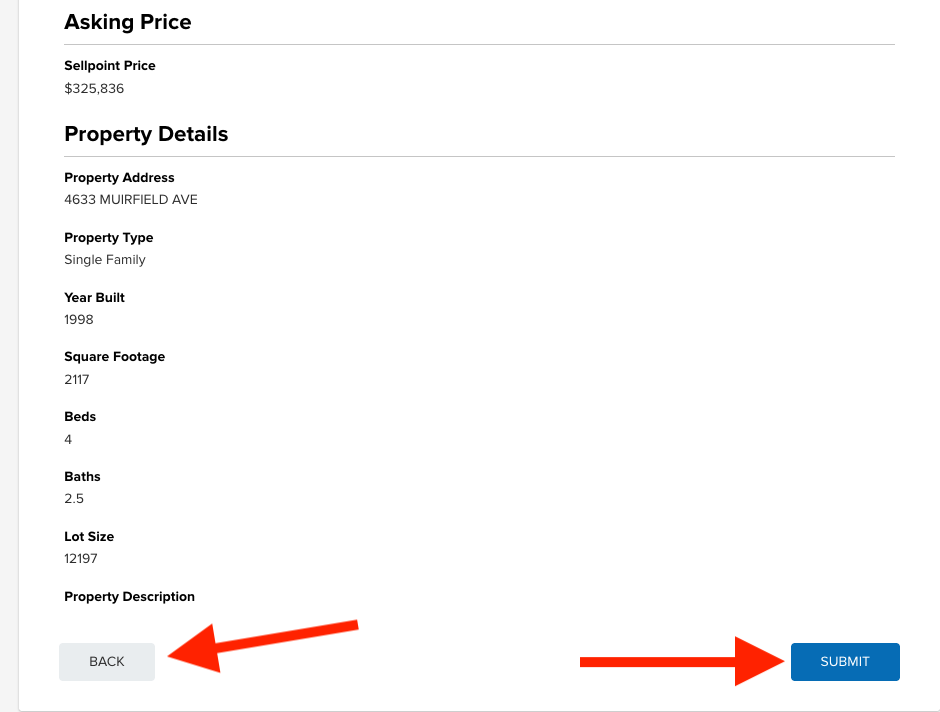
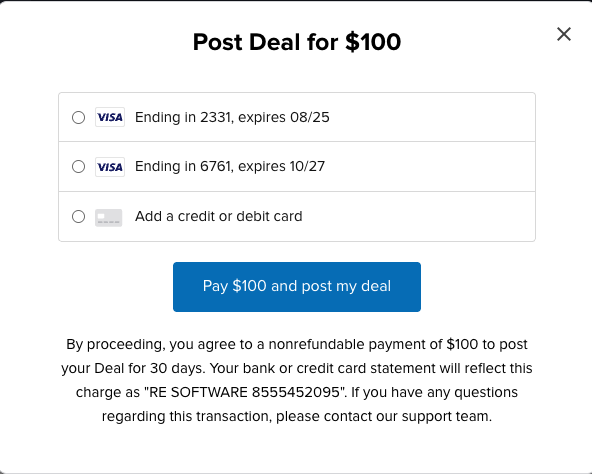
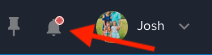
Josh Tobias
Comments